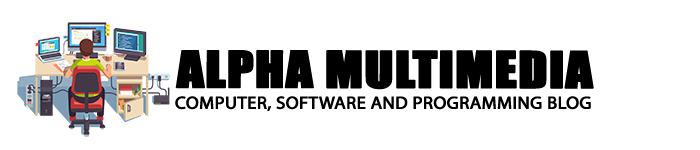Optimize Your WordPress Website Using These Simple Tips
WordPress is undoubtedly the most favored platform for web designing. WP assures easy content management and edition, making website design and operation northing less than a breeze. Have you too got a WordPress site? Well, that’s smart since WordPress is a Google favorite and hence can ensure top authority for your website. But having WordPress as your website portal won’t be enough. You have to learn the very tips and tricks needed to optimize a WP platform.
Choose a strong web host
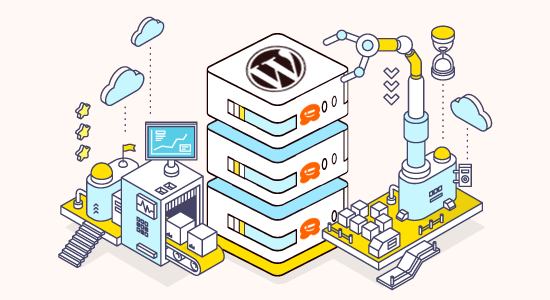
This is one of the most crucial tips when it comes to WP optimization. You must make sure to settle with a solid web hosting company that can assure a powerful hosting facility for you. It’s advised that you compare your website’s response time with that of the contenders to see how much you are lagging or leading in the industry. The hosting plan you are taking to should promise you 99 percent uptime and no compromise on speed even when the site encountering a heavy traffic. Always remember that fast navigation is one of the major keys to achieve higher ranks over search engines.
Fast WP theme
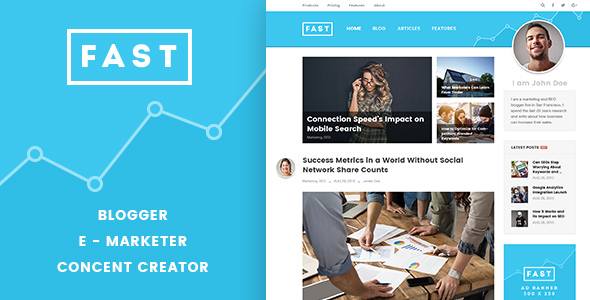
WP carries a huge theme gallery but not all the themes are meant to functional equally. Badly coded themes slower down navigation speed and are always menacing when it comes to site optimization. Thus, you have to get hold of a fast WP theme which can assure a speedy loading. It’s to stress here that the fast themes are especially SEO compatible and hence would be able to confirm proper optimization of your WordPress site.
Adaptive themes
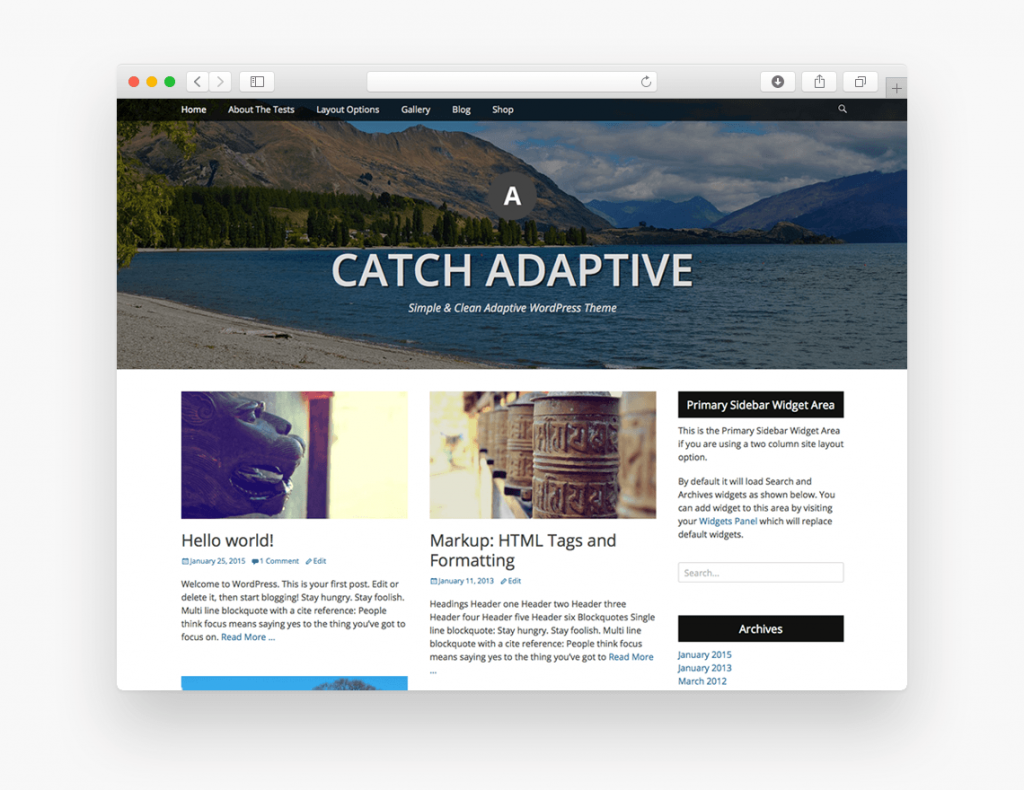
Make sure that the WordPress theme you are taking to would be compatible to various browser devices like tablet, smartphone, laptop & desktop. The contemporary online users generally prefer to browse from the tablets or smartphones & hence you have to ensure that your site theme would get easily customized according to the different sizes of browser devices.
Monitor the plugins
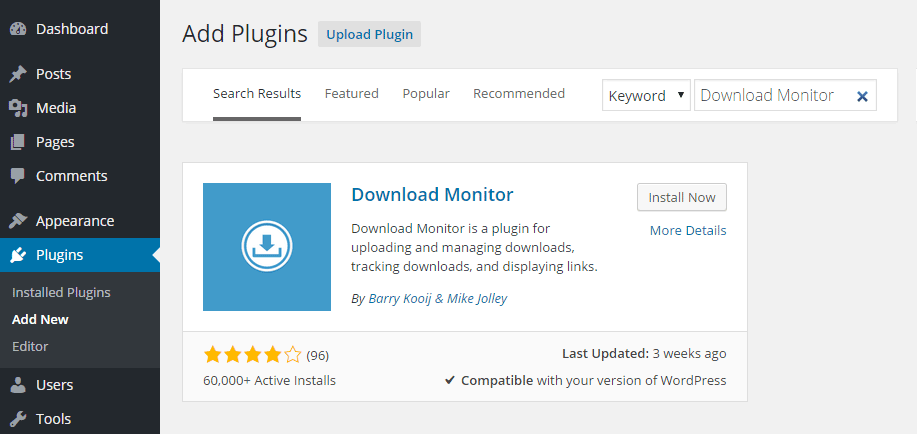
Yes, plugins are very essential to enhance the functionality of WP sites but you must know that there are some plugins that can really affect the site speed. Thus, be careful about the plugins that slow down your site & only install the plugins where necessary- too much of plugin can actually crash down your server.
Empty WP Trash

The WP Trash is no doubt a useful provision from WordPress but you must know that the function eats up a great lot of space. This in turn greatly affects the speed of the website. Thus you must be careful to empty the trash after every 7 days.
Optimize the pictures for web

The images take up huge room and affect the navigation speed greatly. Thus before you place pictures on your website, you must make sure to optimize them for the web to ensire proper optimization of your WP site.
Consider Ad load

Advertisements carry huge load and badly affect the site speed? Hence it’s advised that you don’t overstuff your site with advertisements- besides, don’t forget to check the speed before & after placing the ad on your site.